Resources and help
- IBM Cloud
- IBM Cloud Garage
- Field Guides
- Developer Support
- Social Media
- Slack
- IBM Cloud Garage Customers
- Lab environment
- Pre-requisite learning
IBM Cloud
IBM Cloud Garage
Field Guides
 IBM Cloud Adoption Playbook
IBM Cloud Adoption Playbook IBM Cloud Garage Method Field Guide
IBM Cloud Garage Method Field Guide IBM Application Modernization Field Guide
IBM Application Modernization Field Guide IBM Data and Analytics Strategy Field Guide
IBM Data and Analytics Strategy Field Guide IBM Design Thinking Field Guide
IBM Design Thinking Field Guide
Developer Support
- DeveloperWorks
- IBM contributes new tools & code to speed up innovation for developers
- Cloud Learning Journeys
- DeveloperWorks Answers
- Stack Overflow
Social Media
- IBM Cloud Twitter

- @IBMCloud
- https://twitter.com/IBMcloud
- IBM Cloud YouTube Channel

Slack
- IBM Cloud Technology
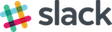
- https://ibm-cloud-tech.slack.com/
- To join
- Navigate to: https://slack-invite-ibm-cloud-tech.mybluemix.net/
- Submit your email address
- Click the like you receive in email to join
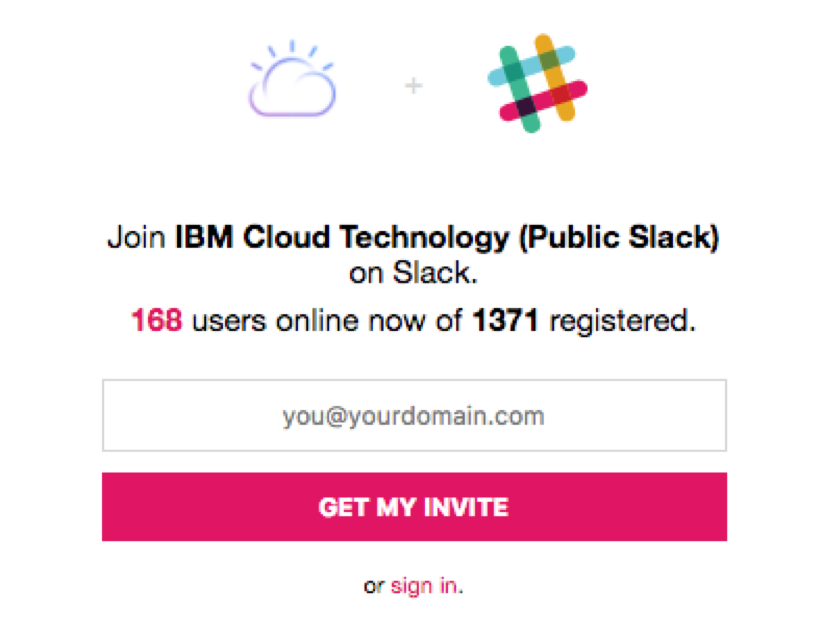
- Key channels
- #announcements – To receive announcements
- #beginnersbluemix – For noobs questions
- #ibm-cloud-private – Cloud Private Community Edition questions.
- #developer-tools – Discuss IBM Cloud Developer Tools CLIs
IBM Cloud Garage Customers
- American Airlines (YouTube)
- IBM also proposed to accelerate the transformation of American’s application development, organization and skills, based on its IBM Cloud Garage Method. As IBM and American jointly developed the new cloud-native apps in Cloud Foundry on IBM Public Cloud Platform as a Service, the old components would be retired.
- FreshTurf
- FreshTurf teamed with IBM Bluemix Garage developers and designers to build a blockchain distributed ledger solution on an IBM Bluemix cloud platform.
- Advansolar
- Advansolar joined forces with the IBM® Cloud Garage consultancy to create an innovative electric bicycle rental solution, leveraging a range of IBM Watson Data Platform to accelerate development.
- P.L.M. Industries
- Working with an IBM Cloud Garage team, P.L.M. Industries created a first-of-its-kind logistics platform designed to drive down cargo loss and theft.
- 1-800-Flowers
- The 42-year-old business is modernizing its customer service with the help of the IBM Cloud Garage.
Lab environment
To do the lab exercises you can either use a remote lab environment provided or prepare your local environment to run the labs. See the following for details:
Remote lab environment
To use the remote lab environment you need to check the following:
Network connectivity
The lab exercises for this course are hosted on the Skytap cloud virtualization environment. Test your connection to the server with the following links:
- Run the connectivity test to confirm that your computer can connect to the IBM Lab environment.
- Run the speed test to test the speed and latency of your connection to the Lab environment.
Note: To enable Adobe Flash support for the speed test, follow these instructions.
Local lab environment
To run the lab exercises on your local environment you need to prepare it by following the appropriate link:
Pre-requisite learning
Certain instructor-led courses have self-study components that you complete before you attend the class. Review the list of pre-requisite learning requirements below.
IBM Cloud Garage Application Architect Bootcamp
Before you attend the Application Architect Bootcamp, complete the following self-paced digital learning:
- Complete one of these two tutorials: Getting started tutorial (Node.js) or Getting started tutorial (Liberty for Java) on the IBM Cloud Docs site.
- Read the article “9 rules for Cloud applications”.
- Read the article “Martin Fowler on Microservices”.
- Complete parts 1-2 of the tutorial “Get started with Docker” on the Docker Docs site.
At the end of the Bootcamp, you complete a quiz to earn the IBM Cloud Garage Architect Bootcamp badge. You will be quizzed on topics from the pre-requisite learning.